I’m posting a few fixes and updates in todays patch before I lock everything down and start integrating the chapter 3 content. I’ve completed all assets for the new content update and it’s time to put everything together.
This update adds pre-caching for all space content. You will notice that resources are being loaded when the game launches. This means a longer load to the main menu of the game, however, load times to space while in the game with be much faster. I also did a bit of work on load times for transitions between ground locations and will continue to work on this.
You will also find a new “Dark Space” option on the video options screen. This will set a single high resolution sky throughout the game. I felt this was a good option for players who would prefer a more realistic experience when flying through space. If you enable this at the main menu, loading a save will apply the new setting. If already in the game and in space, you will need to save and reload to see the changes.
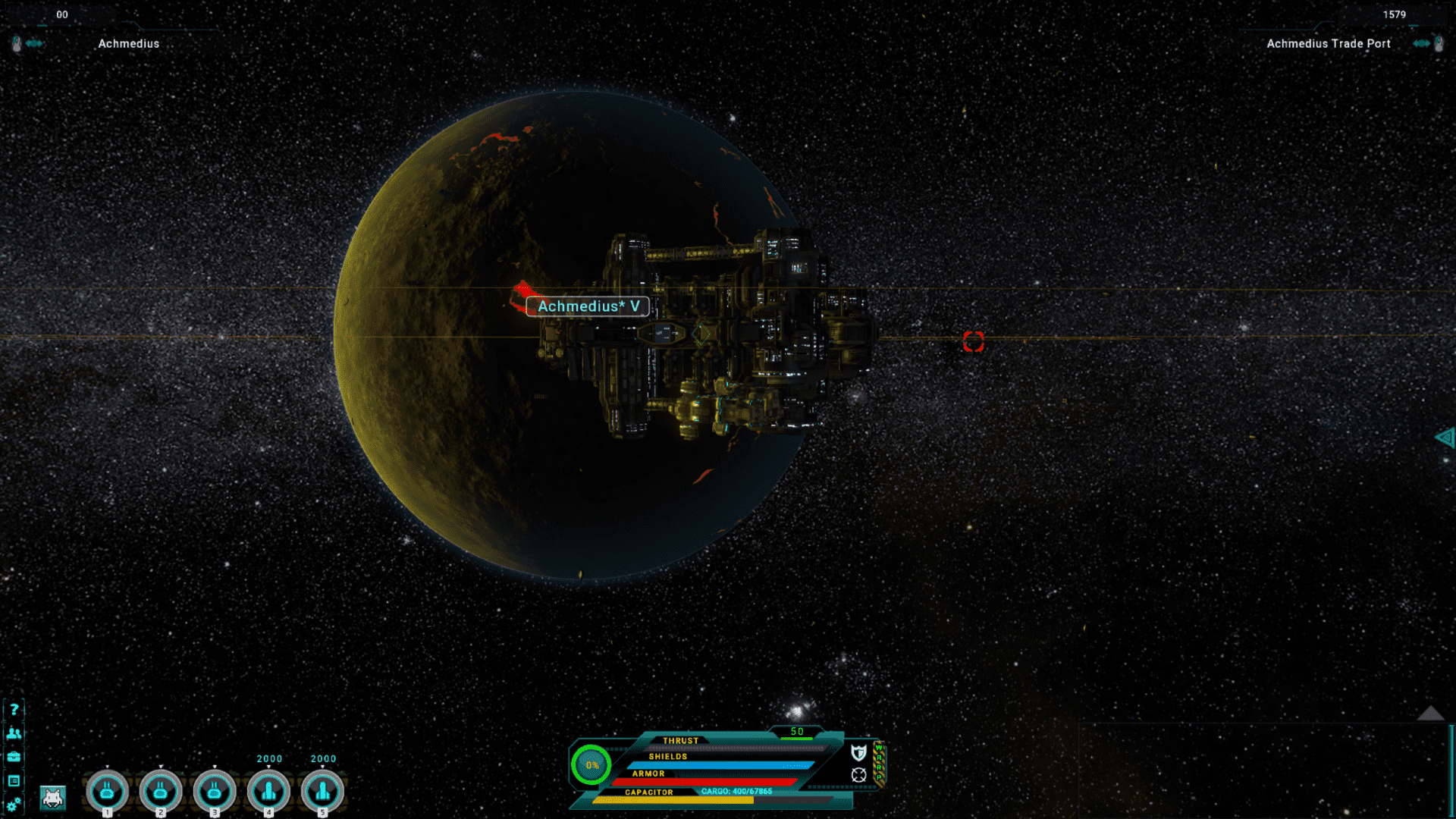
As always, thank you for supporting Stellar Tactics.
Notes for this patch:
UPDATED: The game now pre-caches content when first loading the game. This results in transitions from ground to space loading much faster than before. Your mileage may vary.
UPDATED: Improvements in loading speed between ground mission areas.
UPDATED: Using the character info, inventory, log, and ship UI now pauses the game while in space.
UPDATED: Asteroid fields indicated by [AF] in the star system object list on the star map and in space are now named “Asteroid Field [AF]”. [AF] wasn’t good enough.
ADDED: The video options screen now has an option for “Dark Space”. This will set a single space material taken from public domain imagery of the Milky Way galaxy. I’m adding this for those of you who would prefer a more realistic space background. When enabling this option, you will need to exit and launch the game again for the option to take effect.
FIXED – Raider base story location – lighting and transition from last level to previous level location.
FIXED – Crew members would occasionally spawn above floor level in some areas.
FIXED – Map zoom in/out now matches the environment zoom mouse wheel settings. In – mouse wheel forward. Out – mouse wheel back.
FIXED – Disabling autosaves from the options menu was not functioning as expected.
FIXED – In a few instances, NPC’s turned hostile could end up invisible. For example, Lazlo Eklund.
FIXED – Crew members equipped with armor, weapons, devices, and shields cannot be dismissed. You must remove all gear from a crew member before dismissing them in the crew manager. This resolves a problem where the crew could be dismissed, destroying story-critical devices like the Aznari Scanner and Psionic Amplifier.
FIXED – Missing planetary description info when targeting Coven base during story content mission.
FIXED – Ship pitch control would invert when flying in certain directions while using the keyboard controls. Tuned keyboard controls so they are more responsive.
FIXED – A bug that would fail to display planetary mining node scan data.
Other recent patches:
11/14/23 – 0.722b
Fixed: Cargo volume on the “Ship” screen was not displayed correctly when various sorting filters were applied.
Fixed: Ship equipment on the “Ship” screen did not display the correct quality indicators in the cargo list.
Fixed: If you had very high skill in mining, and perks selected (+Mining speed), it was possible that you could depleted an asteroid before fully heating the asteroid. I adjusted the minimum bracket scaling to compensate for this.
11/3/23 – 0.722
Fixed – Ship repair components should not be rewarded from asteroids – really – I really hope so this time 🙂
Fixed – When mining, the asteroid “heat” bar would flash and disappear when mining.
A bit of tuning on the new mining system:
–The “Lower” indicator of the “sweet spot” when mining is decreased further with mining skill. At higher levels of mining skill, it was possible that an asteroid could be depleted before it even warmed enough to enter the “ideal heated” state.
–Increased the amount of ore generated overall when mining. The new system feels a bit slower because asteroids are being depleted at a slower rate – however, the amount of ore mined is greater than before over the same amount of time. Increasing the amount of heat (changed above) and increasing the amount of ore generated should bring things back to where they were before – if not better.
–Increased the amount of heat generated during a pulse.
–I should mention, some asteroids are “clunkers”. This is by design. You can usually tell when you crank the energy on a turret to max and after a few pulses, it has not heated significantly. It’s best to stop mining that asteroid and move on…
11/1/23 – 0.721
Fixed – Cargo inventory was not being displayed correctly. This was a display only issue and did not affect the items in your cargo. Let me know if you see any further issues related to ship cargo not being displayed.
Fixed – If an asteroid was clicked rather than actually targeted by first selecting a turret, the asteroid would incorrectly think it was already targeted and could not be mined.
Fixed – In some cases, stopping mining could leave an asteroid in a state where it could not be targeted by other mining turrets.
Fixed – Asteroids were rewarding ship repair components – ooops!