Hi everyone – here is the latest patch with a number of improvements and fixes. Hope you all enjoy the update.
Added a new top down radar system for ground exploration. The radar system is designed to be expanded on and tied to your electronics skill. As you gain more skill in electronics, perks will be available for exposing other object types on the map like loot, mission objects and at a very high skill, enemy positions (assuming they are not using stealth). I’ll be adding perks for this skill soon.
For now, the radar displays default information – vendors, NPC’s and enemies if in line of site.
–Exits are shown as door icons on the radar. You can click door icons to move the camera to that location. This is handy for moving your team to the exit.
–In mission areas that display the progression map, rolling over exit icons on the radar will highlight the room the exit leads to on the mission map.
–NPC’s are displayed as orange dots
–Vendors are displayed as green dots
–Enemies are displayed as red dots – enemies are only displayed if they are in line of sight during combat. When perks for electronics go in the game, you will be able to select a perk that reveals all enemies in a certain radius regardless of LOS based on your skill in electronics.
–Team members are displayed as white dots.
–The radar is centered on the currently selected team member.
–There are two FOV indicators on the radar. The large FOV indicator displays the direction your camera is facing. The smaller indicator displays the direction your selected team member is facing.
–I’ll be expanding on the system in the future.
Weapon mods – You can swap/upgrade mods now anytime/anywhere. The currently equipped mod gets moved to your inventory. Mods are never destroyed even when overwriting an existing mod in a weapon slot. You can only have a single mod of any one type equipped in any weapon
–Drag mods from your shared inventory to any mod slot. The dragged mod will be equipped in a free mod slot or replace any similar mod. If the mod is replaced, the old mod will be moved to your inventory.
–Shift-click any equipped mod to un-equip the mod to your inventory, clearing the mod slot.
IMPORTANT: If you have weapons that have more than one of any type of mod (e.g. Two scope mods) it will be important for you to un-equip the extra mod from your weapon. Mods were never meant to be stacked on any one weapon.
ADDED – Added a target indicator for currently selected targets in space.
ADDED – When you near planets, moons and stations, a new gravity well indicator is displayed that shows the general radius of the gravity well. This should make it easier to navigate around gravity wells when traveling in star systems.
ADDED – A new set of tutorial videos are now displayed when you first enter space. If you have already recieved your starter ship, you can review the video tutorials from the help menu by selecting the tutorial button.
UPDATED – Gravity wells no longer bring your ship to a full stop.
UPDATED – Updated the character creation screen so the instruction text and steps needed to create your character are clear.
UPDATED – When changing resolution a message is displayed confirming that the resolution change took place.
UPDATED – You can now enter hacking codes with the numeric keypad.
UPDATED: Ship capacitor recharge when out of combat is now faster.
FIXED – Default heavy weapons merc’s mini-gun now reloads correctly
FIXED – A bug that allows players to equip more than one mod type per weapon
FIXED – Unarmed team members could not throw grenades
FIXED – Adjusted grenade damage for all grenade types
FIXED – A bug where throwing a grenade could reset a SMG (and other weapon types) to single fire mode even if that weapon only had burst and full auto enabled.
FIXED – Fine aiming was not working as intended. You now correctly receive up to a 7% bonus
FIXED – A number of typo’s in the log entries and tutorials and item descriptions
FIXED – A bug that would require you to press the Enter key when generating your characters name during character creation
FIXED – On certain systems with very fast CPU/GPU when launching to space you could rarely enter a state that would require you to restart the game
FIXED – A bug that could break the ragdoll physics causing characters that were KO’d to stand up “broken” after the very first combat scenario on the bridge of the Dauntless
FIXED – An area in the Vats that could not be clicked for movement
FIXED – A few rollover objects that had incorrect border highlights
FIXED – Cargo and stash now allow mouse wheel scrolling without clicking first
FIXED – Fixed a few errors with the rollover info at the top of the screen when rolling over characters
FIXED – Occasionally, it was possible to click at a location in combat and use more AP than the preview indicated
Note that I’ve been working on a second pass on some of the minor UI’s – they are not final and are work in progress.
Whats next? I’ll be finalizing the crew manager. I hope to have that patch out in a few weeks.