As promised, here are a few of the items I mentioned I would get in before X-Mas. This patch adds new options for sorting and marking inventory items. Stellar Tactics has tons of loot and inventory management was a hassle. You can now mark items for sale, sort items in the vendor UI’s and bulk sell marked items and vendor trash. You should also see a large increase in the cash rewards from incursions and a large increase in the credits earned from selling loot to friendly factions. Hope you enjoy the update:
UPDATED: You can now mark items for sale in your shared inventory, stash and cargo hold. Just Alt-Click items to mark them for sale.
–A check mark will appear over the item in your shared inventory.
–A check mark will appear next to the item in the cargo and stash lists.
–Alt-Click again to remove the marked state.
–You cannot mark stacked items for sale (health packs, grenades etc.)
–You can also mark ore – however, see below – I’ve added a special “SELL ALL ORE” button to the vendor inventory.

UPDATED: Vendors now have new options that let you sell all marked items from your inventories and all junk items in your inventories. Make sure you really want all of these items sold before you select these options. Of course, you can always buy them back if you made a mistake.
–When selling to a vendor, you can sell all marked items from your shared inventory, stash and cargo bay with one click. Each item sold will be displayed in the game log and a total for the transaction will be displayed in your log.
–When selling to a vendor, you can sell all junk items with one click. Each item sold will be displayed in the game log and a total for the transaction will be displayed in your log. Selling all junk sells all vendor trash items in both your shared inventory and stash.
–If you have your cargo bay selected, a special option to sell all ore with one click replaces the “SELL ALL JUNK” option. Again, items sold and total credits earned will be displayed in the log.
UPDATED: You can now easily see the quality of items in your shared inventory, stash and cargo hold:
–In your shared inventory, items now have a color-coded border that displays if the items are exceptional, rare, legendary or epic.
–In your stash and cargo hold, there are new icons in the lists that are displayed if the items are exceptional, rare, legendary or epic.
UPDATED: The vendor UI now displays the quality of items with new color-coded icons in both the player’s list area on the right of the screen and the vendor’s area on the left. This should help you quickly identify items that are of value when trading. This also applies to ship equipment vendors. Marked items are also displayed when trading with vendors. You cannot mark items for sale in the vendor UI.

UPDATED: You now have sorting options in the vendor menu for all item types on both the vendor and the player sides of the vendor UI.
–Ground-based sorting options are white icons.
–Ship equipment and ore sorting options are blue icons.
–One icon is for consumables – the white health kit icon displays both health kits and ammo. This also applies to ammo and data beacons in the ship equipment vendor UI.
UPDATED: Other than ore, all prices at vendors are now modified by your faction. Ore prices will be worked on when I get the trading system in the game. These bonuses and penalties also apply to the price of ships and ship equipment and the trade in value of your current ship. These bonuses and penalties are applied after your CHA bonus is applied to the cost of items.
–FRIENDLY: +15% bonus to the value of all items sold/ -15% to the price of items purchased
–NEUTRAL: Prices for items bought and sold are the same as they have always been
–WARY: -15% applied to the value of all items sold / +15% to the price of items purchased
–HOSTILE: You are KOS and cannot buy and sell to hostile merchants
UPDATED – Mods equipped on weapons now display mod adjustment values instead of the mod name in the rollover info.
UPDATED – The number of beacons you have in inventory is now displayed in the ammunition area of the ship UI.
UPDATED – Cash rewards for space combat incursions increased significantly.
FIXED: Ore is now listed in alphabetical order on ore traders
FIXED: Removed duplicate ore vendor entry for “Silica”