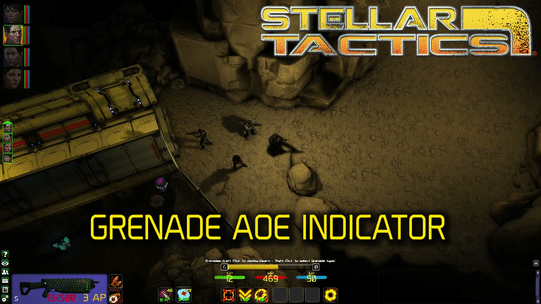Here are the most recent patch notes as posted on Steam.
This patch focuses on adding a grenade AOE indicator, updated line of sight visibility and a number of important fixes. Here are the notes:
FIXED: Credit values of 1,000,000 and above did not display correctly in the vendor and inventory UI.
FIXED: Inventory paper-dolls display the correct gender in the inventory UI.
FIXED: When gaining a level in healing or hacking, the correct team members name is added to the skill-up message
FIXED: Mission log data is displayed correctly in the completed mission list when items are selected.
FIXED: An error that was not correctly calculating critical chance bonuses from mods was fixed.
ADDED: Added a grenade AOE indicator. Originally this was going to be granted as either a device or a perk. I felt it should just be a default behavior since using grenades can be confusing. To do this, I removed grenade physics since there was no predictable way to provide an AOE indicator if the grenade bounced.
UPDATED: Updated the way NPC’s check line of sight for attacks. They should be less likely to fire from the very edge of doorways.
UPDATED: A few updates and changes to the LOS visibility system:
- Line of sight now includes an auditory radius where enemies near team members (within 10 units) will be visible.
- Enemies now enter combat regardless of whether it was an enemy or a team member who initiated combat on first sight. This places enemies in the combat turn-order list immediately and starts processing their visibility at the start of combat instead of after the first shot is fired.
- Enemy visibility is updated more often.
- Enemies not in line of sight of any team members that attack from range no longer become visible for the duration of the round. You can of course use the CTRL key to see them and you will be able to tell what direction they are firing from by the angle of the projectile.
This week was all about tuning combat, stability and general fixes. Combat scales nicely now and is a challenge at the default difficulty. Scaling kicks in when your team is on average level 5 and continues to ramp up in difficulty. I’ll be adjusting this more as time goes by. Here are the notes:
FIXED: Resolved a rare team member movement lockup.
FIXED: Movement breadcrumb was disappearing while in combat – specifically when attacking occasionally with melee weapons.
FIXED: When loading a save game while not at the main menu, load times are faster.
FIXED: Enemies with rocket launchers now correctly switch to secondary weapons in all cases
FIXED: In some cases enemies could not be attacked if in close proximity to walls and other objects with melee and ranged weapons.
FIXED: Left clicking the reload icon when out of combat now reloads the selected team members active weapon, not the entire team. Right clicking the icon reloads all weapons for your entire team.
FIXED: When an enemy or team member dies of poison or bleeding and ends their turn, the next combatant no longer skips their turn.
ADDED: Added ambient audio to all facility mission locations.
ADJUSTED: Micro-Warp space travel is now faster.
ADJUSTED: Adjust damage scaling up a bit more at higher levels.
ADJUSTED: Enemy melee damage scaled up.
ADJUSTED: Shield mitigation scaled down.
ADJUSTED: Phage vomit attack is a bit more dangerous.
ADJUSTED: Several combat animations adjusted to improve the pace of combat.
OPTIMIZED: Optimized the movement breadcrumb path display.
OPTIMIZED: Enemy AI target scanning is now staggered across frames.
OPTIMIZED: AI Ship processing queue optimized.
KNOWN ISSUE: In some cases when scrolling around in the scene, the camera is a little jerky. I’m looking into this problem.
IMPORTANT:
The next time you load a saved game and change areas, the game will clear unused save data. Depending on how long you have been playing the game, it could take from less than 1 second up to a minute or two before the data cleanup is completed. This takes place right after the loading bar fills and before the area you are transitioning to is displayed. A message will be displayed on the screen while this is taking place. This is a one-time cleanup for each save game. After the same game is cleaned, you should create a new save game and go from there.
1) Loot packs will no longer persist after you change areas – if you are in a mission area, and you leave, loot will be removed.
2) Loot packs in any areas you have previously visited will be removed.
3) If packs are on the ground and you save a game, when you reload, those loot packs will still be there, until you leave the area.
4) Chests and lockers, if not looted, can be looted by returning to the area. If you leave items in a looted locker, they won’t be there when you come back.
As always, if you find any bugs or issues, please post then in the bug forums. Thanks again for supporting Stellar Tactics!
Patch 0.074 – Team reload, tuning and loot compare UI
A few important fixes and adjustments in this patch. Thanks again everyone for your feedback. The main features are combat tuning, an team weapon reload feature while out of combat and the addition of equipment rollover info that compares currently equipped items to the items in your backpack, stash or items int he loot UI.
ADDED: Team weapon reload – When out of combat, you can reload your entire teams currently equipped primary and secondary weapons by right-clicking the reload button on the UI.
ADDED: Rollover info will now compare your equipped item to the item you are examining. The highlighted inventory or vendor item will be at the top of the rollover pane and your currently equipped item will be displayed at the bottom. I may revise this when I next work on the UI during Alpha so the comparison is side by side.
FIXED: Asteroids should re-spawn correctly now, really – no more one-shot asteroids.
FIXED: Double clicking an enemy no longer results in a single attack with double AP expenditure.
FIXED: Fixed a problem with the movement breadcrumbs not displaying after melee movement when out of range.
FIXED: A number of navigation errors.
FIXED: Hobbled effect now correctly affects team members reducing movement range.
FIXED: Fixed a number of perk related status effect bugs. Status effects based on perks should now be applied correctly at all levels and from all weapons within that skill class.
FIXED: Pugilism perk not adding bonus damage in some instances.
FIXED: Charisma bonuses from equipment now affect vendor pricing
FIXED: Fixed an error with vendor trash items. If you have an old item in your inventory that includes the word “wiring”, just sell it. The icons and text are mismatched.
FIXED: A random game lockup that would occur during movement or when initiating combat.
ADJUSTED: Adjusted the amount of time it takes to display rollover info in the stash.
ADJUSTED: Adjusted damage and CTH up for 2-hand weapons- not a tuning pass, just a tweak to bring things more in line with where they should be. 2 hand melee weapons receive a new bonus from STR to both damage and CTH.
ADJUSTED: Cumulative stun effects for Pugilism perks reduced – the bonus stun effects at higher levels were OP. Pugilism has the highest stacked stun perk bonus in the game.
ADJUSTED: Adjusted the effect that the intelligence stat has on initiative.
ADJUSTED: Adjusted initiative overall so enemies compete for initiative on a more even playfield. Initiative events that re-order initiative are less common at lower levels and increase as your team progresses at higher levels.
ADJUSTED: Small arms (Pistols, SMG’s and 1hand melee) drop in equal proportions to Heavy arms (Rifles, Heavy weapons and 2hand melee) – Note that SMG’s other than Rhamus’ sub-machine gun should by default only have burst and full-auto modes though they can be modified to have all three fire modes.
ADJUSTED: Applied a damage scalar for enemies across all difficulty levels. I still think enemy damage is not high enough at higher levels, though this is a good first step. Enemy damage now slowly ramps up based on the average level of your team. This is to compensate for the quality of gear you find as you progress through the game. Some shields can absorb as much as 30-50% of the damage type being inflicted by your enemies. The damage scalar also compensates for perk bonuses that include added damage bonuses and DOT’s that can be applied to enemies. These perk based bonuses for DOT’s, poison and bleeding, now apply correctly as per the patch notes above. Before this patch, if you were approaching level 20 with average gear, you could end combat with hardly any damage on normal difficulty settings, even against higher tiered enemies.
Stellar Tactics has many strategies for compensating for enemy damage:
–Perks allow you to choose bonuses to AC, Balanced bonuses or Damage bonuses on the fly. If you are facing a tough enemy at higher levels, try changing your perks to compensate. If you are only applying damage bonuses through perks, you may be challenged at higher levels.
–Shields – Shields provide amazing benefits. Check your current shield against the damage type the enemy is inflicting. Carry around several shields that allow you to mitigate different types of damage. Apply shields that mitigate the damage type of enemies carrying heavy weapons.
–Choose gear with Endurance for your tanks, equip them with the best possible shields and use them to keep the enemies away from you. Send them in first.
–Look for the most dangerous enemies and use stunning attacks and grenades (stun and smoke) to keep them either under control or using their AP to move.
–Use med kits
–And of course, use tactics to your advantage
I’ll be gathering feedback over the coming weeks to see how everyone feels the new damage modifiers are working. You may need to adjust the difficulty settings up or down depending on your play style after this patch.