The most recent patch includes a number of performance enhancements, a pre-compiled shader system, and a few QoL updates.
Shaders are now pre-compiled when you launch the game.
–The majority of all shaders are now generated via a database at game launch. I would say 80% of all shaders are in the d-base now and more will be added over time.
–As you play the game, if a shader is not pre-compiled it is added to the database and saved so the shader does not need to be compiled on the fly ever again.
–Certain video drivers could crash – though this was very rare – when compiling complex shaders on the fly. This patch should address that.
–In some cases, when entering an area the first time after this patch, there may be a short period of stuttering as shaders are initially linked to materials.
You can now adjust mission length when speaking with a faction agent – Short – AVG 40 Min, Medium – AVG 1-2 Hrs, Long – AVG 2-4 Hrs.
You can now browse available missions while the mission window is open by selecting the “Next” button. A new mission will be offered.
You can now double click crew equipment (shields, armor, weapons) to equip them from inventory. Mods and devices need to be placed manually.
Active status effects are now displayed below each crew member’s portrait along with their active duration.
Various code optimizations for performance.
A few changes to the way the physics engine handles movement.
A few changes to the animation system.
A few animation fixes/updates.
A few changes to idle and facing blend animations so they can be interrupted when moving characters. This makes movement more responsive.
The game now generates a backup “sav_dat.xml” file that is not stored on the Steam Cloud when saving the game – just in case there is a disk write error of some kind.
A possible fix for a rare lockup when healing.
FIXED: A bug that was causing random animation and physics slowdown.
FIXED: A bug that would leave idle states running at 1.5x normal speed in certain cases.
FIXED: Autosave when leaving the Dauntless.
FIXED: A bug that would leave equipment quality color border visible when unequipping an item.
UPDATED: When grenades and medkits are enabled, a reminder message is displayed when ending your turn to deselect these items from the toolbar. I think in some cases, this was causing confusion. I’ll be looking into an automated solution for this.
UPDATED: Ship collision damage reduced. Collision damage now affects shields and armor.
I’m continuing to work on a few things:
–Weapon special attacks.
–Combat pace.
–Streamlining of perks so they are available earlier in the game with more frequent updates.
–Better inventory sorting.
And more…
I’ll keep everyone posted as I make progress.