A progress update on the Trade-Net today. Things are moving along nicely and the universe-side code is completed. I’m wrapping up the UI and will start working on handling accepted contracts and deliver/retrieving contract trade goods this week. Here is a short video showing some of the work that has been done:
The trade net uses a network of placed beacons. Beacons have been in the game for a while now and many of you may have fairly large networks of these devices. The larger the network, the more options you have to find the best deals.
Initially, these could only be used for fast travel between systems. You likely use them to travel back and forth between mission locations or to your favorite home system where you store goods and ships. With the trade-net update, these beacons will start sending data to the trade-net so you find the best places to buy and sell trade goods, ore, and refined ore. A ship with a good-sized cargo hold can make excellent money traveling between systems trading all kinds of goods.
For those of you interested in smuggling, there will be an option to have your Trade-Net “hacked” so it will show contraband items (like the Kchor Brandy shown above). Traveling with these items in your cargo hold is risky. Raiders may spawn and scan your cargo, trade stations may force you to pay a fine if you have these goods in your cargo hold and will seize the items. A high electronics skill can help avoid detection. There may also be a few ship upgrades just for smugglers.
I’ll keep you posted as I make progress. I’m hoping to get this out for everyone sometime in the next few weeks.
Meanwhile, here is a list of the latest patch notes since the last announcement. Thank you for supporting Stellar Tactics!
4/5/19 Stability fixes:
–Capped framerate at 60fps – I’ll look into uncapping FPS during late alpha. In general, capping the framerate at 60 keeps the physics engine (and overall framerate) stable on higher-end systems with fast CPU’s/GPU’s and high refresh monitors. The game actually plays much smoother for me running at a 144hz.
–Clearing some dynamic data before level loads.
–Integrated the latest Steam API for stability, upcoming achievements and other plans I have for the game.
–Removed a few files that that game does not need (may have been causing conflicts on some systems).
FIXED: A bug related to autosaves on the Dauntless.
FIXED: A bug related to volumetric effect coloration in certain star systems.
FIXED: Rollover info labels are now displayed correctly when hovering over docking and landing icons.
UPDATED: Added additional info to the star system object list in the upper left HUD that displays the [NEAREST] jump point.
3/25/19
FIXED: When exiting Dauntless the game was generating two autosaves.
FIXED: When leaving the Dauntless,
FIXED: The number of items in ship cargo holds could be displayed incorrectly in rare cases. Cargo volume is now correctly displayed in the vendor UI, when viewed in the ship cargo UI and in purchased cargo storage. If you have a current save that displays incorrect cargo volume, this patch should resolve the problem.
3/24/19
FIXED: A display error for perk bonuses to the weaponry skill. Specifically bonuses applied to reload speed and efficiency displayed on the ship screen under “Skill Bonus”
FIXED: Targeting a planet and traveling to FTL space then clicking the upper right info panel even if it displayed “No Target” would display the info panel with bad info.
FIXED: Placing a beacon and then deleting another beacon would cause the beacons list to not display the most recently placed beacon.
FIXED: Display of number of drones deployed and in inventory in the log->drone UI
FIXED: The game would lock up while hacking if you had perks selected from the auto-hack line at higher levels (Mystic Keycard, Master Key etc.) when those perks were triggered.
3/18/19
FIXED: Rare random lockup when entering or leaving combat.
FIXED: A bug related to populating the star map search data based on your location in the universe. This could have made it hard to find purchased ships located at remote stations.
FIXED: A bug that would add an empty character between the save name and time played values in the save UI when overwriting an existing save.
FIXED: Deleting saves while in the save game UI could cause a bad entry in the save list.
3/13/19
Resolved issues with several instances where opening a menu and not closing it would cause the game to lock up. Specifically:
–Opening the Drone Manager from the log screen and then pressing the ESC key or any other key that would navigate you to inventory, character information etc. would lock up the game. Thanks again for the reports.
–Opening the “Reputation” menu from the log screen and then pressing the ESC key or any other key that would navigate you to inventory, character information etc. would lock up the game.
–A change to the core AI architecture