I’m happy to announce the release of the Space Combat patch.
First, I just want to say – “I’m not finished with space combat!”
That’s right. The goal here was to get all the base systems in. The turrets, effects, ships, ship and equipment vendors, stats and skills, loot and all the rest of the core systems that make up space combat in Stellar Tactics. What do I have planned for the future?
- Point defense systems
- Equipment that will give you a quick shield or capacitor charge when you need it.
- Warp Drive inhibitors
- Sub-system targeting
- Branching missions that take you to other systems, then take you to planetary locations, stations, anomalies and space wreckage.
- Missions for miners so they can gather rewards for surviving in dangerous systems or for finding rare minerals
- Escort missions
- More AI ships on various tasks in the systems of the universe.
- Perks for space combat. I’m holding off on these until I have more feedback on the core systems from the community
And more…
Before you get started, please review the Space Combat Guide. At least the first section as it gives you a few very important survival tips.
Official Space Combat Guide
A Guide for Stellar Tactics
By: Stellar Tactics
The basics of space combat. Covers buying ships and equipment, basic combat tactics and ship combat systems.
With the release of space combat, the game should hold over 200 hours of content to max your crew in the best equipment and to acquire the best ships and gear available. I hope you all enjoy the update and I’m looking forward to all of your feedback on the forums.
I’d like to thank rebelwolf75, nottrusted, nobrien, Roberto and others for testing Stellar Tactics over the last few weeks. They spent a lot of time in the game and made a lot of helpful suggestions and found a good number of bugs that are now fixed.
I’ve also crushed a good number of bugs unrelated to space combat and made a few enhancements to the game. See the patch notes below.
What’s next? I’ll be taking another pass at ground combat to remove a few annoyances, perfect the blocking system and tighten things up. I’ll likely take a few passes at ground combat before the game is finished.
Following that I have a bunch of content that’s been developed in parallel with the space combat patch that I need to get in the game – content that needs to go in so I can open up the FTL gates.
Here are the patch notes:
ADDED – You can now eject stacks of items from your cargo hold while in space. Anything you eject is automatically destroyed and cannot be retrieved. Should make mining runs a bit more profitable.
ADDED – a reminder message will be displayed that micro-warp is disabled in gravity wells and enabled when leaving gravity wells.
UPDATED – If inside the gravity well of any sun, you will start taking damage. First to your shields and when those are depleted, you will take damage to your hull armor. If you stay in the vicinity of the sun your ship will eventually be destroyed.
UPDATED: Weapon impacts, explosions and projectile effects updated for all ranged weapons in ground combat.
UPDATED: On skill-up, messages are now queued and displayed both on the screen and in the log.
UPDATED: Collisions with asteroids are now active.
UPDATED: Cargo can now be sorted by all items, ore/gas, commodities and equipment. Commodities are not in the game yet.
UPDATED: Afterburner speed greatly increased. Capacitor cost decreased.
UPDATED: Ship speed is now based on piloting skill and the equipped warp drive.
UPDATED: Micro-Warp speed increased and is now based on piloting skill and equipped warp drive.
UPDATED: Interactions with chests, objects and npc’s are much faster now.
UPDATED: Area exits are now much more obvious. Small panels for area transitions have been removed and replaced with panels that cover doors on rollover and when holding down the highlight key = TAB by default.
UPDATED: Base weapon damage now scales per the level requirement of the weapon every few levels. So, you get bonus base damage depending on the level requirement of the weapon and of course bonus damage based on your skills/perks. Enemies get the same base damage scaling. This change is not retroactive so weapons in your inventory use the old range modifiers.
UPDATED: Pistols, rifles and heavy weapons have had their range increased. This change is not retroactive so weapons in your inventory use the old range stats
UPDATED: You can now mine any asteroid, not just asteroids in asteroid fields.
UPDATED: When purchasing ammo (ship and ground combat), the HUD now displays the maximum amount of ammo you can purchase in the pop-up window and the slider is set to only allow you to buy the maximum purchasable amount for that ammo type.
UPDATED: Second round of visual polish for the Dauntless – Added addition effects, lighting and grime.
UPDATED: Removed the siren effect on all decks except for the VATs – it was annoying while engaging the last part of the Dauntless experience.
UPDATED: All areas of random mission maps are now displayed on the mini-map. As you explore, areas that have been explored turn grey. Areas that have had mission objectives cleared turn green. the area you are currently exploring is black with a small compass indicator. Should help better undestand the scale of the area to be explored for missions.
UPDATED: Removed the option to generated a full party of team members. When you leave the Dauntless, you can choose only one team member and this was confusing and some felt that it was a waste of their time if they did not read the universe creation screen carefully. The loss of crew members after the Dauntless is a key story element for future story content.
UPDATED: Dialog with Dr. Rhamus in ruins revised to add additional dialog options.
UPDATED: Addition of a new mission when receiving your starter ship. You are now sent to the Trade Station to gather your team of mercenaries.
UPDATED: Loot rewards for the Halamis Facility are now more consistent. Reward tokens and faction are less random so you can better gauge the level of reward for a mission type.
Fixed – Can now use F1-F4 in inventory and character info screens to switch team member info when in space.
Fixed – System messages are now queued so all messages are displayed to the screen in order.
Fixed – When approaching the sun, you will now make an emergency stop.
Fixed – A major physics error that could send your ship careening into the sun or elsewhere when you collide with stations and other space objects.
Fixed – A display bugs when dragging team members between ship station slots.
Fixed – A bug in space when selecting objects that could cause objects in the foreground or another object from being selected.
Fixed – You can now re-scan object like planets and ships
Fixed – When leaving the Dauntless, in some cases, the selected final team member’s equipment was unequipped and placed in the stash leaving them standing there in their underwear once they arrived in the ruins.
Fixed – Material error on the trade station – too shiny!
FIXED: Ambient audio slider renamed to Music Volume – main menu music volume is not set to your current settings.
FIXED: Combat movement when healing will no longer result in negative AP
FIXED: Movement cursors will no longer be left on the ground in some rare cases
FIXED: When moving, you can no longer loot items. Previously it would appear as if you could loot items from long distances.
FIXED: A bug where landing on a planet could take you to another planet landing location
FIXED: A long standing bug that could cause extra AP to be used in combat when healing targets that you walk to.
FIXED: A long standing bug that could cause your entire AP bar to drain while walking towards an enemy target for attack when wielding a melee weapon or fists.
FIXED: A bug introduced by the new navigation icons could cause the player to arrive at target and then rotate in an arbitrary direction when attacking with melee weapons by clicking on an enemy from a distance.
REMOVED – Motion blur micro-warp effect – replaced with a new effect.
PERFORMANCE: General optimizations for AI in all locations.